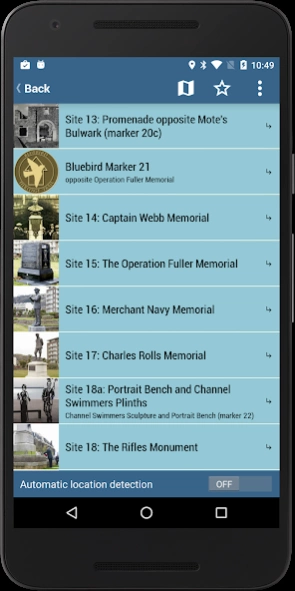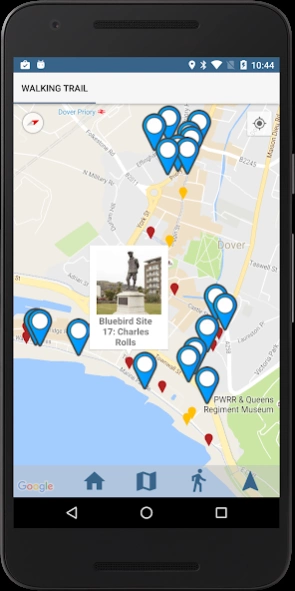Dover Bluebird Trail 6.2.0
Free Version
Publisher Description
Dover Bluebird Trail - Supports a self-guided tour of the historic heart of Dover.
The Dover Bluebird Heritage Trail is an interactive self-guided tour through the historic heart of Dover, Kent. From stories of Romans and Monastic communities to wartime exploits and the celebration of modern-day achievements, discover Dover’s hidden history.
Entirely on paved surfaces, the Bluebird Heritage Trail is suitable for visitors using wheelchairs and buggies for all but the last section.
The trail can be completed as one walk or explored in several sessions as it is divided into five sections. The first four sections have a combined length of 2.75km (1.71miles). The extension walk (section 5) to the Admiralty Pier is an additional 3.27km (2 miles) including return to the end of the main trail, giving an overall length of 6km (3.74 miles). The main walk is not circular.
The app contains information about the trail, including comprehensive directions, trail map and full details about what can be seen along the route.
About Dover Bluebird Trail
Dover Bluebird Trail is a free app for Android published in the Recreation list of apps, part of Home & Hobby.
The company that develops Dover Bluebird Trail is Llama Digital. The latest version released by its developer is 6.2.0.
To install Dover Bluebird Trail on your Android device, just click the green Continue To App button above to start the installation process. The app is listed on our website since 2023-08-30 and was downloaded 3 times. We have already checked if the download link is safe, however for your own protection we recommend that you scan the downloaded app with your antivirus. Your antivirus may detect the Dover Bluebird Trail as malware as malware if the download link to net.llamadigital.doverbluebirdtrail is broken.
How to install Dover Bluebird Trail on your Android device:
- Click on the Continue To App button on our website. This will redirect you to Google Play.
- Once the Dover Bluebird Trail is shown in the Google Play listing of your Android device, you can start its download and installation. Tap on the Install button located below the search bar and to the right of the app icon.
- A pop-up window with the permissions required by Dover Bluebird Trail will be shown. Click on Accept to continue the process.
- Dover Bluebird Trail will be downloaded onto your device, displaying a progress. Once the download completes, the installation will start and you'll get a notification after the installation is finished.